Getting into Your Online Classroom Using Gather
DCE developed a tool called Gather to manage our web conference courses. It makes the integration of Canvas and Zoom seamless for users and provides security for your online classroom.
How to Get to Your Zoom Classroom
- Log into your Canvas site using your Harvard Key
- Click on "Zoom" in the left panel to get into Gather
- Click the Join button to the right of "Class"
- On the next page, join as host
Below is an image of what you will see after you click on "Zoom" on your Canvas site.
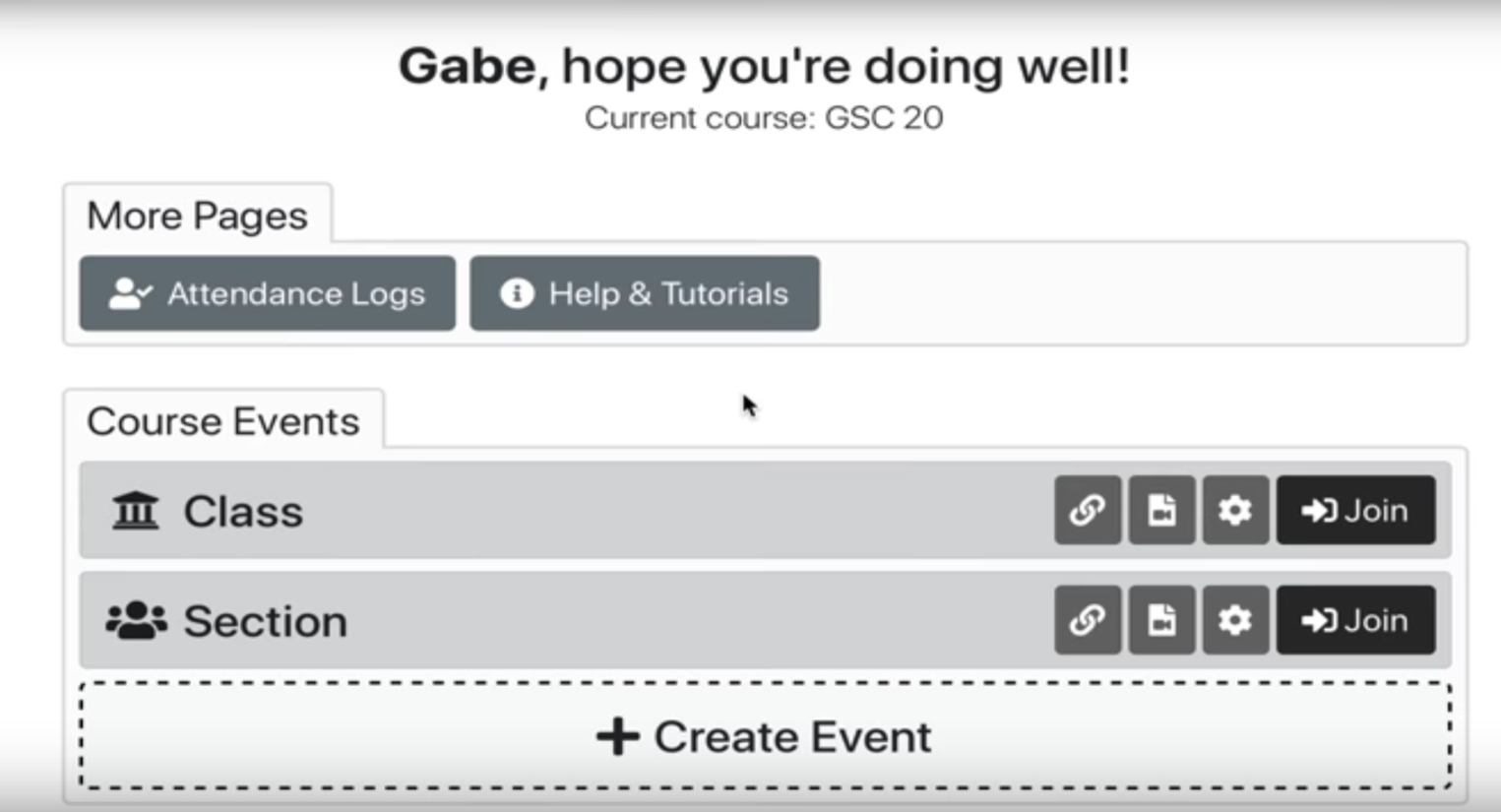
See more information about Gather.
To learn more about launching and accessing your class events, please view these short tutorials: https://dcegather.canvas.harvard.edu/tutorials
For help, contact Harvard DCE Online Support:
(617) 998-8571
academictechnology@dce.harvard.edu
Zoom Polices at DC
Some Zoom features you may have used elsewhere, or have seen advertised by Zoom, may not be available at DCE. Harvard places restrictions on some features that could pose a security risk. For instance, to decrease the chance that a document with a virus may be transferred during a Zoom session, Harvard doesn't allow file transfer in chat. For questions about Zoom tools, contact web conference support: webconference@dce.harvard.edu
Recording Policies
- For courses that have asynchronous students, all classes must be recorded. DCE will post these recordings on your Canvas course site. If your course has sections and you need help understanding your recording options for sections, contact: academictechnology@dce.harvard.edu.
- For courses with all synchronous students, you decide if you want to record all, some, or none of your classes. You are responsible for publishing the recordings via Gather.
Chat Policies
You decide the level of interaction your students have in the chat. You can allow your students to chat with: the entire class as well as privately with each other; the whole class, but not have private chats; only with hosts and co-hosts; or not at all.
Course Participation Options for Students
We offer three participation options for our students
- Online Synchronous
- Online Asynchronous
- On Campus
Online Synchronous
- Live attendance web conference courses take place entirely over Zoom with you and your students meeting at a regularly scheduled time. You have the option of recording or not recording these classes.
- Online synchronous courses with a required on-campus weekend are similar to live attendance web conference courses, but require students to come to the Harvard campus with you for a weekend, and have fewer web conference class meetings.
- Flexible attendance courses allow students to either attend during the regularly scheduled class time or watch a recording. In most cases, classes are taught entirely via Zoom. For Hyflex courses (formerly called HELIX), you teach on campus with students in a classroom and also have students joining via Zoom, while yet another group of students watch a recording.
Online Asynchronous
- Flexible attendance courses, with students allowed to attend asynchronously, as described above.
- Streamed Harvard University courses are live Harvard College courses that are recorded for DCE students. If faculty wish, they can allow DCE students to watch a live stream, and decide to what extent, if any, the DCE students can participate in the live class.
- Asynchronous courses are created by faculty for students to work on assignments each week.
On-Campus Courses
Traditional courses held in classrooms.
Sign up for a Course Format Change Consultation to learn more