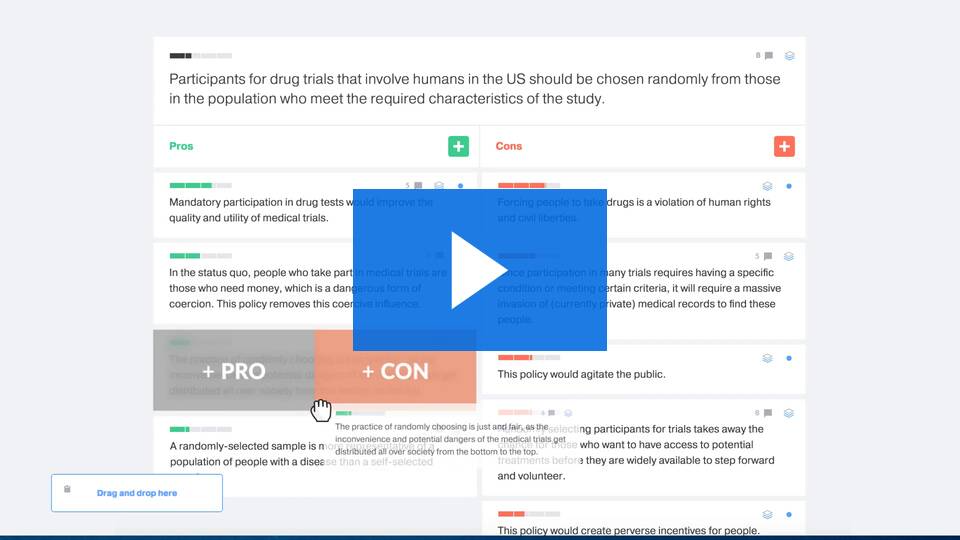Kialo is an argument mapping and debate site, specifically designed for classroom use. Its clear, visually compelling format makes it easy to follow the logical structure of a discussion and facilitates thoughtful collaboration. Kialo can be integrated into your Canvas course site.
- Introduction to how Kialo Works
- Video Tour of Kialo
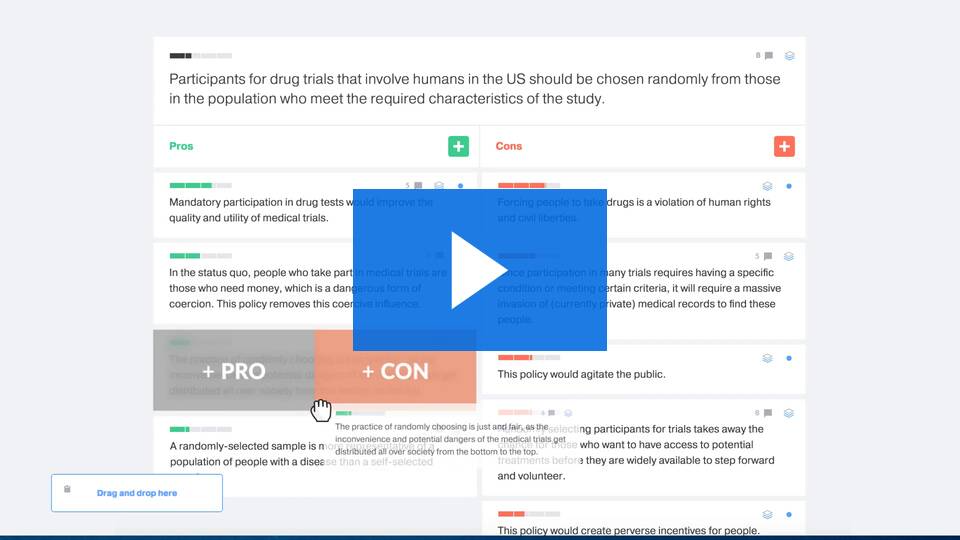
- Discussions and debate are visualized as an interactive tree
- thesis (instructor prompt)
- pro and con claims
- can in turn branch into subsequent claims that support or challenge them
- student anonymity (instructors can opt to de-anonymized users for their view)
- Commenting
- Private instructor feedback
- Student collaboration on claims
- Discussion and debate
- Entire class
- Break into teams
- Analytics to see how active individuals have been, overall or in specific discussions
- Grade and feedback passback to the CANVAS Gradebook.
Try out the Kialo student experience.
Visit our Interaction Tools for Your Course demo site.
Ready to use Kialo?
See our Kialo- Start Up & Resources guide.
Resources
Visit our Canvas Tools page. You'll find links to guides, and tips and tricks.