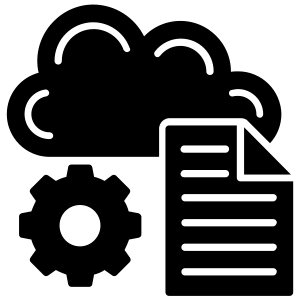Strategy | Steps |
Community AgreementsCONTEXT & PURPOSE: Setting classroom expectations & cultivating a brave space for sharing & learning
TOOLS: Zoom Chat Box WHAT YOU WILL GAIN: Classroom management & structure + develop relationships (instructor - student / student - student)BOOK REFERENCE: Singleton, G. E. (2014). Courageous conversations about race. SAGE Publications. | Collectively Sourcing Community Agreements In Addition to the Below: FOUR AGREEMENTS FROM GLENN SINGLETON'S COURAGEOUS CONVERSATIONS (2014):
AS YOUR FACILITATOR:
Start of the semester (i.e. 1st day of class) ADDITIONAL AGREEMENTS: Have your class add additional community agreements in the Zoom chat box and document it via a shared Google doc. |
Small Group Discussions with RolesCONTEXT & PURPOSE: Creating a structure for guided discussions through prompts & roles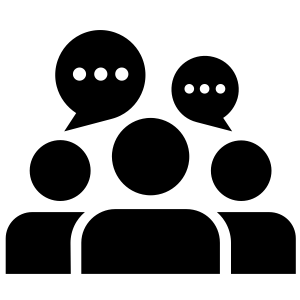 TOOLS: Zoom Breakout Rooms & Padlet TOOLS: Zoom Breakout Rooms & PadletWHAT YOU WILL GAIN: Learners have more meaningful conversations & maximize time together | Learners Choose Their Own Roles STEP 1: Introduce discussion prompt or activity and 3 roles and ensure that the notetaker/reporter will share back with the larger group.
STEP 2: Place students in Zoom breakout rooms (minimum of 3 per group). STEP 3: Send a Zoom broadcast message informing groups that there are 2 minutes remaining. STEP 4: Have reporters from each group share back with the larger group. TIME FRAME: 10-20 minutes Provide additional time for learners to choose roles (i.e. 2 minutes) 8 minutes for small group discussions in breakout rooms + 5 minutes for share back with larger group |
Circle of Voices Discussion ProtocolCONTEXT & PURPOSE: Facilitating equity of voice for each learner to contribute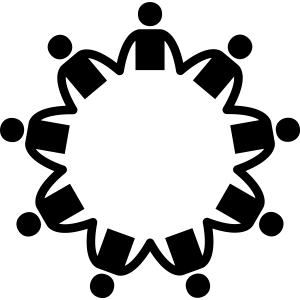 TOOLS: Zoom Gallery View or in a Circle In-Person TOOLS: Zoom Gallery View or in a Circle In-Person WHAT YOU WILL GAIN: Diversity of voices & perspectivesBOOK REFERENCE: Brookfield, S. D., & Preskill, S. (2012). Discussion as a way of teaching: tools and techniques for democratic classrooms. Jossey-Bass. | Equity of Voices STEP 1: Start with 1 minute of silent reflection about the question. STEP 2: Each person gives a 1 sentence OR 1 minute response (depending on time and amount of students provide parameters for speaking) with no interruptions allowed. For large classes, you can ask notetakers/reporters from each group to share 1-2 sentence responses. STEP 3: Move into open conversation, but only talk about what somebody else said. TIME FRAME: 10-20 minutes Adjust speaking time per person based on your class size and class time ADAPTATION FOR ONLINE LEARNING: View all learners in Zoom gallery view and inform them to pass the invisible mic/popcorn it to another learner. |
Circular Response Discussion ProtocolCONTEXT & PURPOSE: Facilitating active listening, critical thinking, & making connections
WHAT YOU WILL GAIN: Learners listen to each other & build upon each other's knowledgeBOOK REFERENCE: Brookfield, S. D., & Preskill, S. (2012). Discussion as a way of teaching: tools and techniques for democratic classrooms. Jossey-Bass. | Encouraging Thoughtful Reflection STEP 1: One person starts and the following person responds to them (can be building upon, agreeing/disagreeing, clarifying etc.). STEP 2: After everyone has spoken, move into an open conversation with no ground rules. TIME FRAME: 10-20 minutes Adjust speaking time per person based on your class size and class time ADAPTATION FOR ONLINE LEARNING: View all learners in Zoom gallery view and inform them to pass the invisible mic/popcorn it to another learner. |
Online Discussion BoardsCONTEXT & PURPOSE: Leveraging learners funds of knowledge through online dialogue WHAT YOU WILL GAIN: An online community & asynchronous space for conversation | Prompts for Learner-Centered Instruction PRIOR KNOWLEDGE:
ENCOURAGE REFLECTION (i.e. Appreciative Inquiry):
TIME FRAME: Provide specific timeframe (i.e. 1 week) for learners to respond in between one class session & the next |
Online Collaborative SpacesCONTEXT & PURPOSE: Leveraging learners funds of knowledge through shared documents
TOOLS: Google Jamboard, Google Slides, Google Docs, Zoom Chat Box WHAT YOU WILL GAIN: A visible space to document learning | Online Platforms for Shared Learning
TIME FRAME: For learners to collaborate with each other during and/or outside of class TIP: Ensure that you have links ready to paste into the Zoom chat box. Create "viewer" only Google docs for learners to "make a copy" to be added to their own Google drive. |
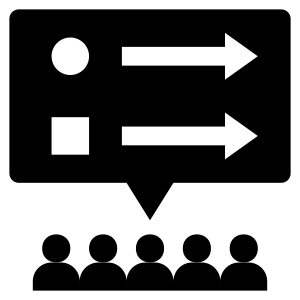
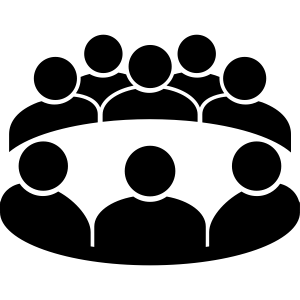 TOOLS: Zoom Gallery View or in a Circle In-Person
TOOLS: Zoom Gallery View or in a Circle In-Person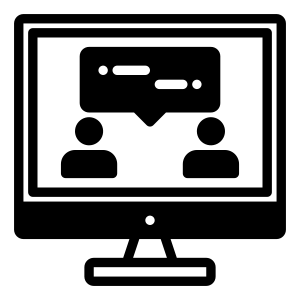 TOOLS: Padlet & Canvas Discussion Boards
TOOLS: Padlet & Canvas Discussion Boards