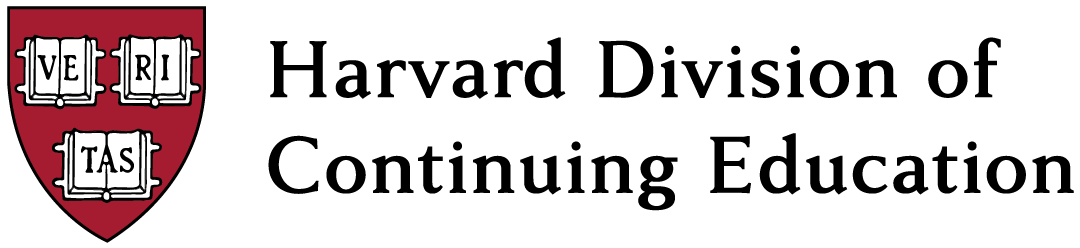
Immersive Classroom Activity Types
Do you do activities or discussions in your live class? Are your async students left watching your live class with no way to participate? Or have you been building alternative versions for async students in Canvas?
Let the Immersive Classroom do the work for you!
The IC has three activity types that are already built into your course video player. All you have to do is ask your students to use them.

Our three activity features are:
- Respond: Full class discussion board
- Pair Up: Small group Think, Pair, Share style discussions
- Polls: Zoom polls for async students
Looking for tips on teaching with activity features? Check out our Activity Tips Doc.
Respond
Best For
In-depth discussion on a particular topic. Your live class may have these discussions as either a full class or in small groups.
What It does
When students click the Respond button, they see a text box where they can enter their replies. Responses can be text, drawing or code snippets.

When they submit, they see and can comment on their classmates' responses.

It's like a discussion board built right into your video player.
Pair Up
Best For
Small group activities where it's beneficial for students to see each other's work before doing a final share out.
What It Does
Pair Up walks your async students through a "Think, Pair, Share" activity.
When they first hit the Pair Up button, they'll see a text box where they can write their initial thoughts. (The "Think.")

They'll then automatically be matched with two of their classmates' initial thoughts so they can compare what they wrote to their classmates. (The "Pair.")
- Note: The first student who responds to a Pair Up will get a note letting them know that no one else has posted yet.
- Everyone else will immediately be matched with their classmates--with no waiting period.
They will also see another textbox where they can share out their final thoughts after reading their classmate's responses. (The "Share.")
- It can be helpful to give students some guidance on what to do for the share out, i.e. "Do you see any commonalities with your classmates?" "Check your work against your classmates" or "Once you've read your classmates' responses, have your ideas shifted? How so?"

When they submit, they'll be taken to a share board where they can see and respond to their classmates' share outs. These are also the posts that you will see from the instructor dashboard.

Polls
This feature imports poll questions from Zoom and adds them to the Immersive Classroom so async students can answer the questions too.
Supported polls types:
- Single question multiple choice polls.
- Multi-question multiple choice polls
What It Does
Begin by launching a poll in Zoom for your live students. The Immersive Classroom will automatically import the poll.
Need advice on setting up a poll in Zoom? Visit our Self-paced Zoom Polls Training.

When students press the "Poll" button, they will be presented with the same options as your Zoom poll so they can take the poll as well.

When they submit their answer, they will see the results from the live class + the results from other async students.

They have the option to add or upvote comments on the poll.
