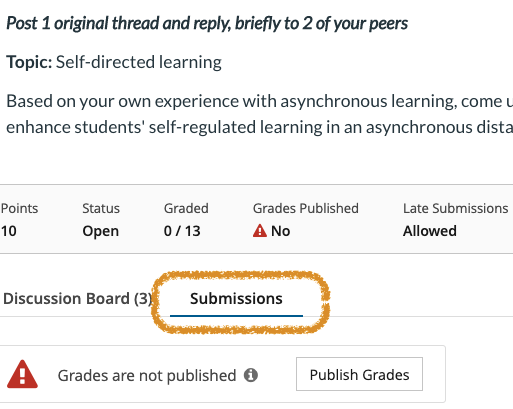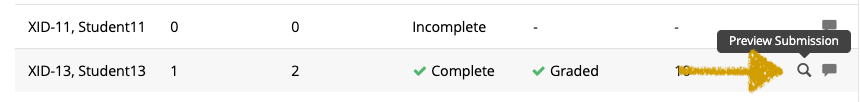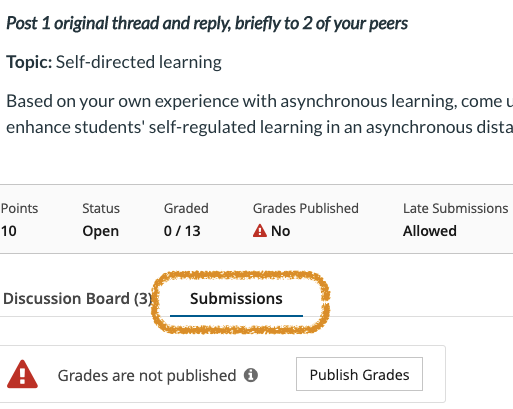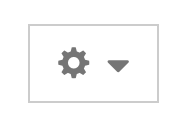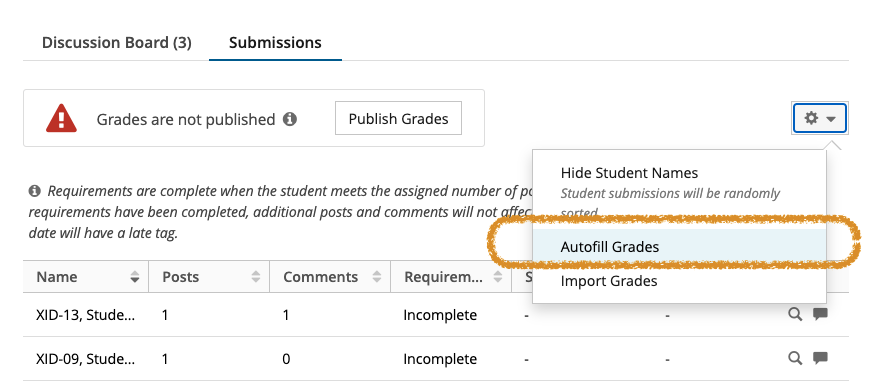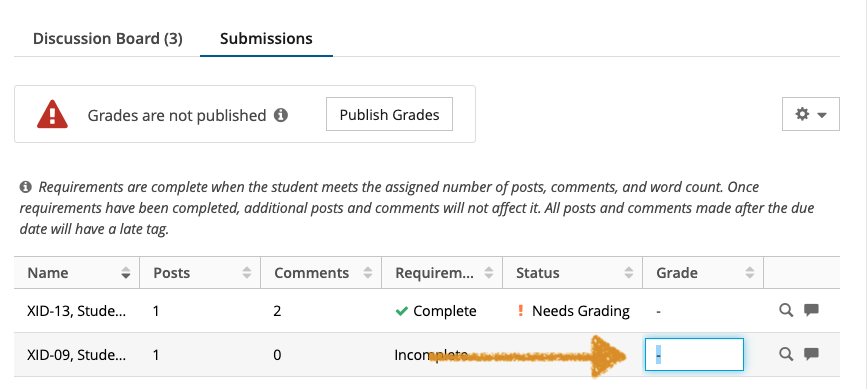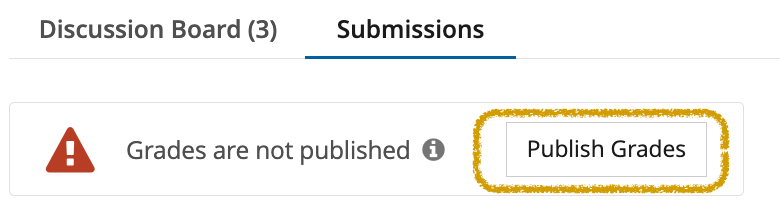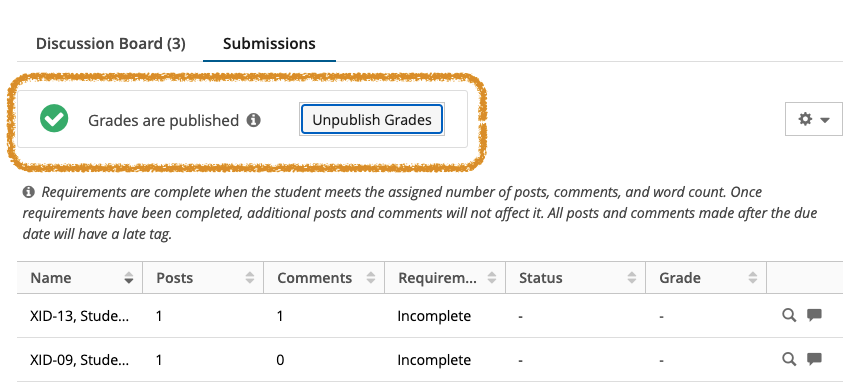While ActiveClass has been retired as of January, 2025, we have other discussion tools that might do the trick.
ActiveClass is a topic-based graded discussions tool that auto-aggregates all of an individual students' posts and comments for you to grade and provide feedback.
Step 1.
- Navigate to submissions.
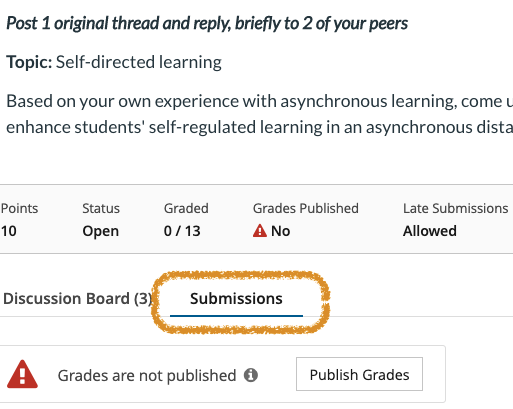
Step 2.
- To view students' posts and comments, click the magnifier icon to the right of the student's name.

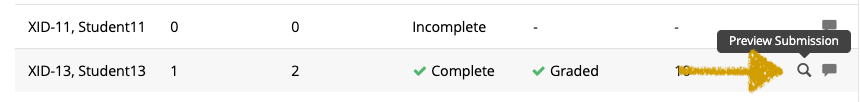
You will be able to:- preview the student's post and comments
- view word count
- enter in private feedback
- manually enter in a grade if desired

Step 3.
- Navigate to the Submissions tab to view students' submission status
- Late posts and comments will also be tagged.
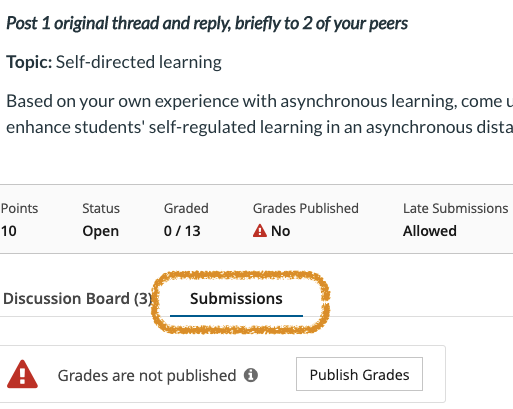
- Late posts and comments will also be tagged.
Step 4.
- Autofill or manually post grades.
- To Autofill grade, click the gear icon and select "Autofill grades".
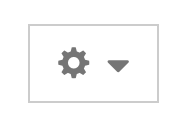
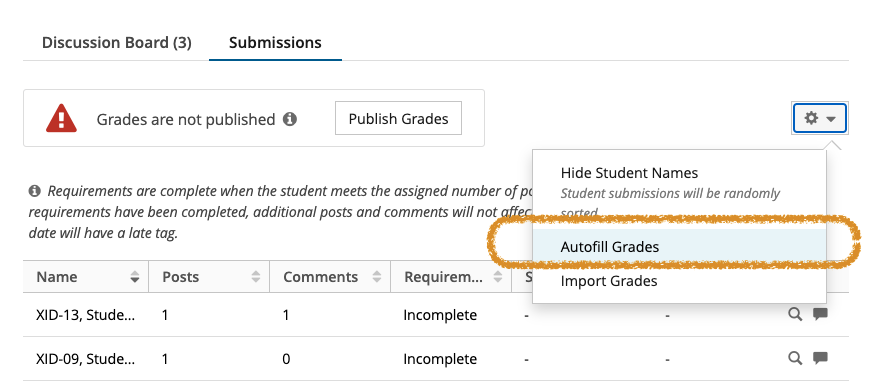
- You will have the ability to autofill grades based on submission criteria, and grade criteria.
- To manually enter or adjust grades, click in the Grade column next to the student's name.
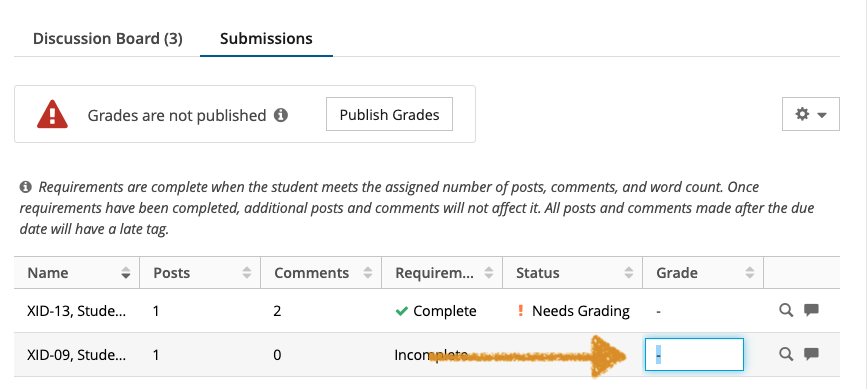
- To Autofill grade, click the gear icon and select "Autofill grades".
Step 5.
- For grade passback to Canvas, click the "Publish Grades" button.
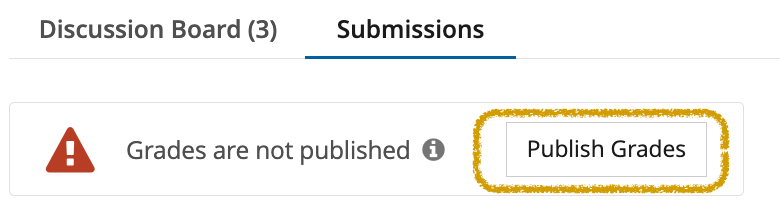
- It should display as "grades are published".
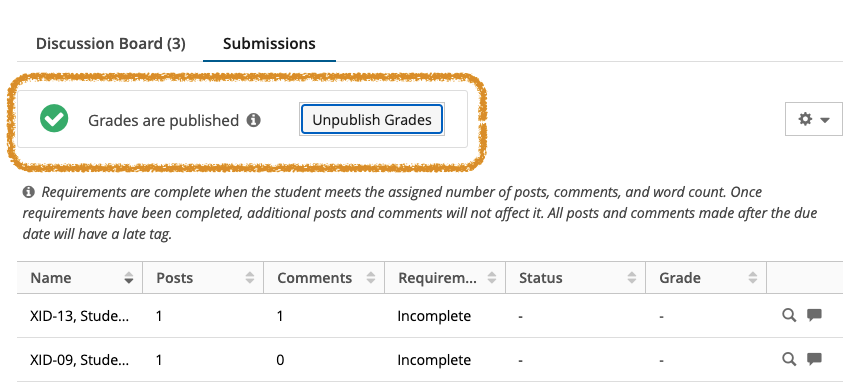
- It should display as "grades are published".
Support
If you have any questions, contact ITG for help.
If any issues arise, you can also contact email dce_instructionaltechnology@fas.harvard.edu