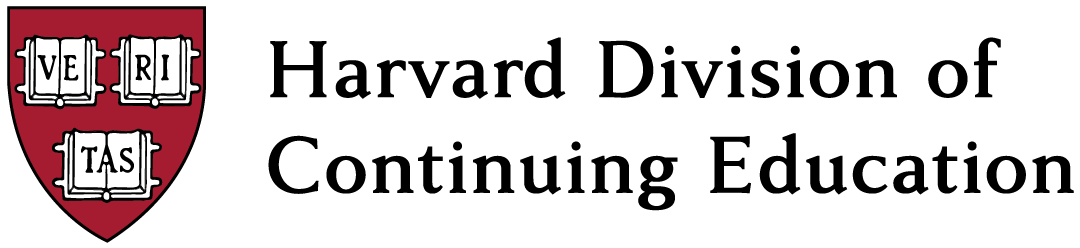
Teaching Your Asynchronous Students
At Harvard’s Division of Continuing Education, we have courses in which all online students are synchronous and a few courses with all asynchronous students. We also have courses that have both asynchronous and synchronous students in the same class. Note: in these courses, students may switch between synchronous and asynchronous participation from class to class.
For courses with both types of students, it’s important to make the asynchronous students feel they are equal participants. You can do this by providing ways for all of your students to connect with you and with each other and by making sure they all have an equal opportunity to contribute to the course, participate in activities, and submit assignments.
The following suggestions are primarily for courses with both asynchronous and synchronous students. (If all your students are asynchronous or you're curious about teaching only asynchronously, you could sign up for a course design consultation.)
Opportunity for Asynchronous Students to Connect with the Course
- Encourage asynchronous students to use the Immersive Classroom to participate in activities from live classes
Opportunities for Students and Teaching Staff To Connect
- Make sure students know how to contact you and let them know how long it will take you to get back to them
Create a survey at the start of the semester, or even before the semester begins by using the Canvas Quiz tool and ask them:
- Will they be synchronous or asynchronous?
- Their educational and professional backgrounds
- Why they’re taking the course/what they want to get out of the course
- Can you adjust your syllabus to meet their needs?
- Their locations and time zones
- Instructors should hold office hours at times that are convenient for students
- TAs should run sections at times that are convenient for students
- Instructors may want to drop in on one or two section meetings to make connections with students
- Instructors may want to have a phone conversation with students at the start of the semester
Opportunities for Students to Connect With Each Other
Virtual Introductions
- Create a discussion board where students can introduce themselves and reply to each other’s posts
- Encourage students to create introductory videos
Meet Synchronously Using the Gather Study Lounge
- Gather Study Lounge is a Zoom room just for members of your course where your students can meet at any time to socialize, hold study group sessions, work together on group projects, etc.
Including Asynchronous Students During Class
- Welcome your asynchronous students at the start of each class as you are greeting your synchronous students
- When bringing the attention of the class to questions or comments students have made on assignments or activities, be sure to say the students' names and include contributions from asynchronous students
- If you are having synchronous students do an activity during class, have the asynchronous students do that same activity or something similar
- Look into the camera and give instructions to the asynchronous students
- Post instructions on Canvas in addition to giving verbal instructions
- Advise the asynchronous students to keep the recording going and spend the same amount of time on the activity as the synchronous students are spending
Tools
There are a variety of tools you can use to enhance the learning experience for all of your students and allow them to interact with each other. You may want to have all of your students use them when they aren’t in class, or synchronous students could start an activity during class and asynchronous students could add to it later.
- Use the Immersive Classroom to include your asynchronous students
- Take a look at the Interaction Options for Your Course that can be added to your Canvas site:
- There are some tools your students can use both during and after class
- Google Docs
- Encourage students to get a Harvard Google account
- Google Docs