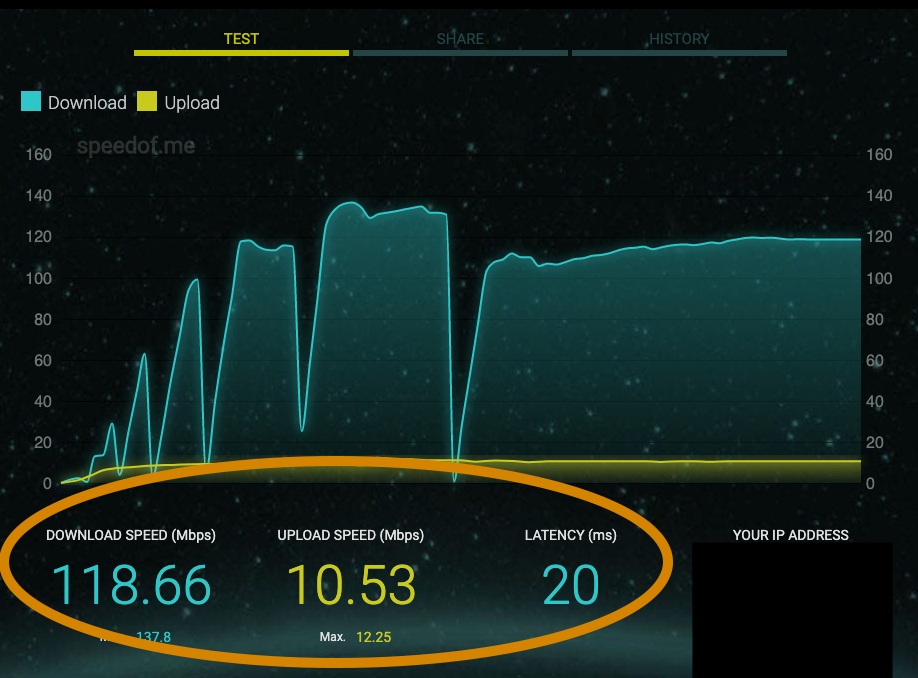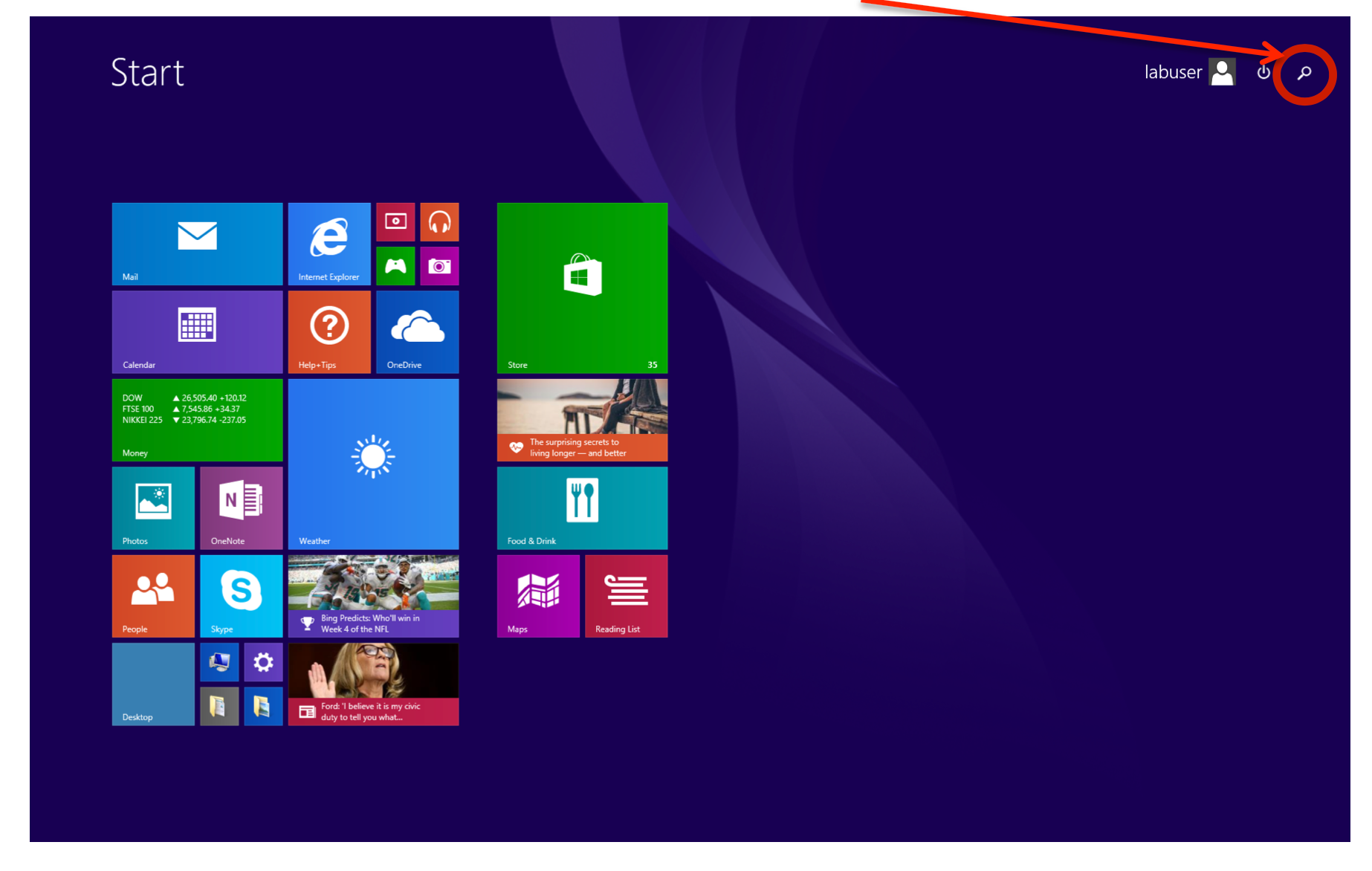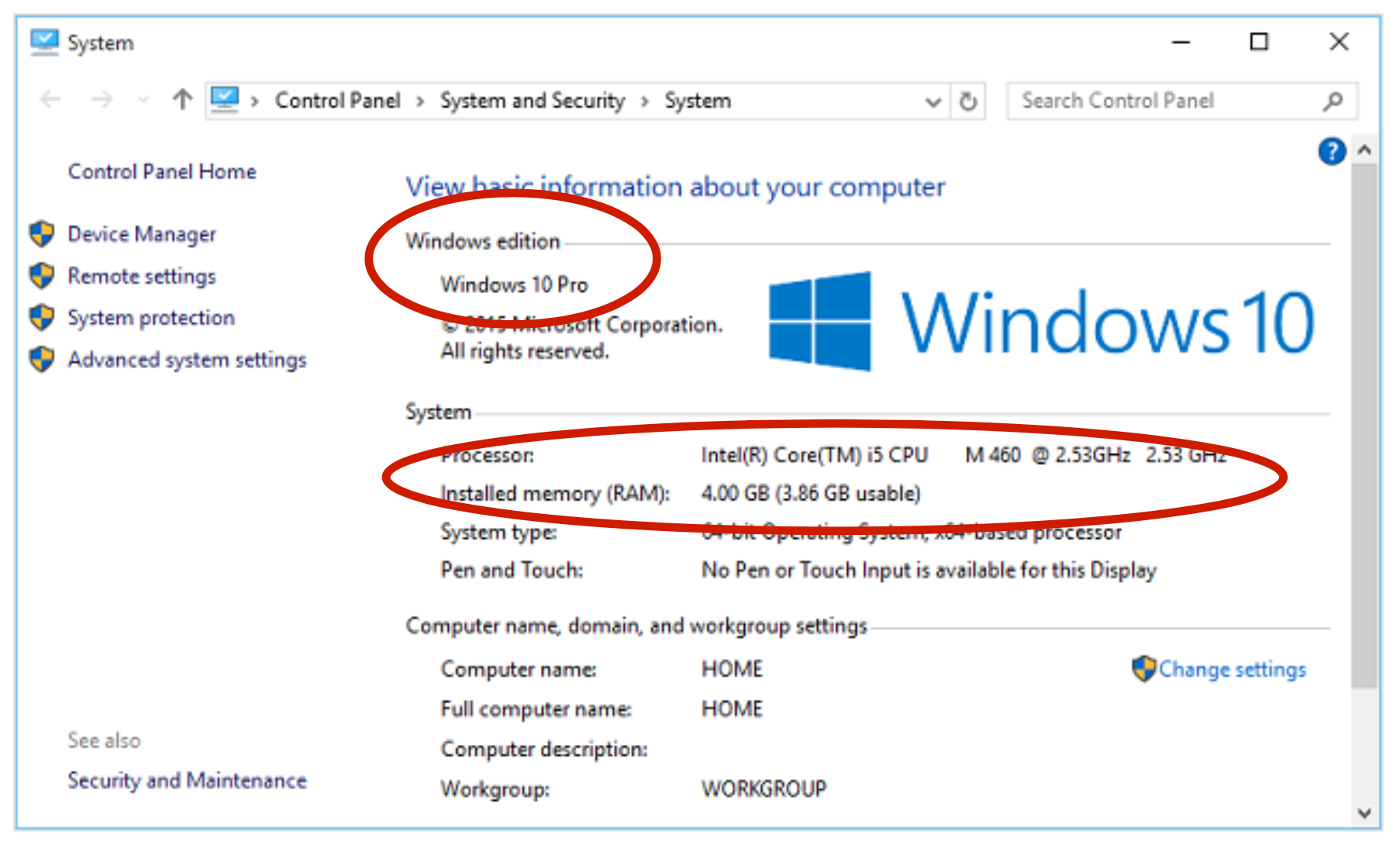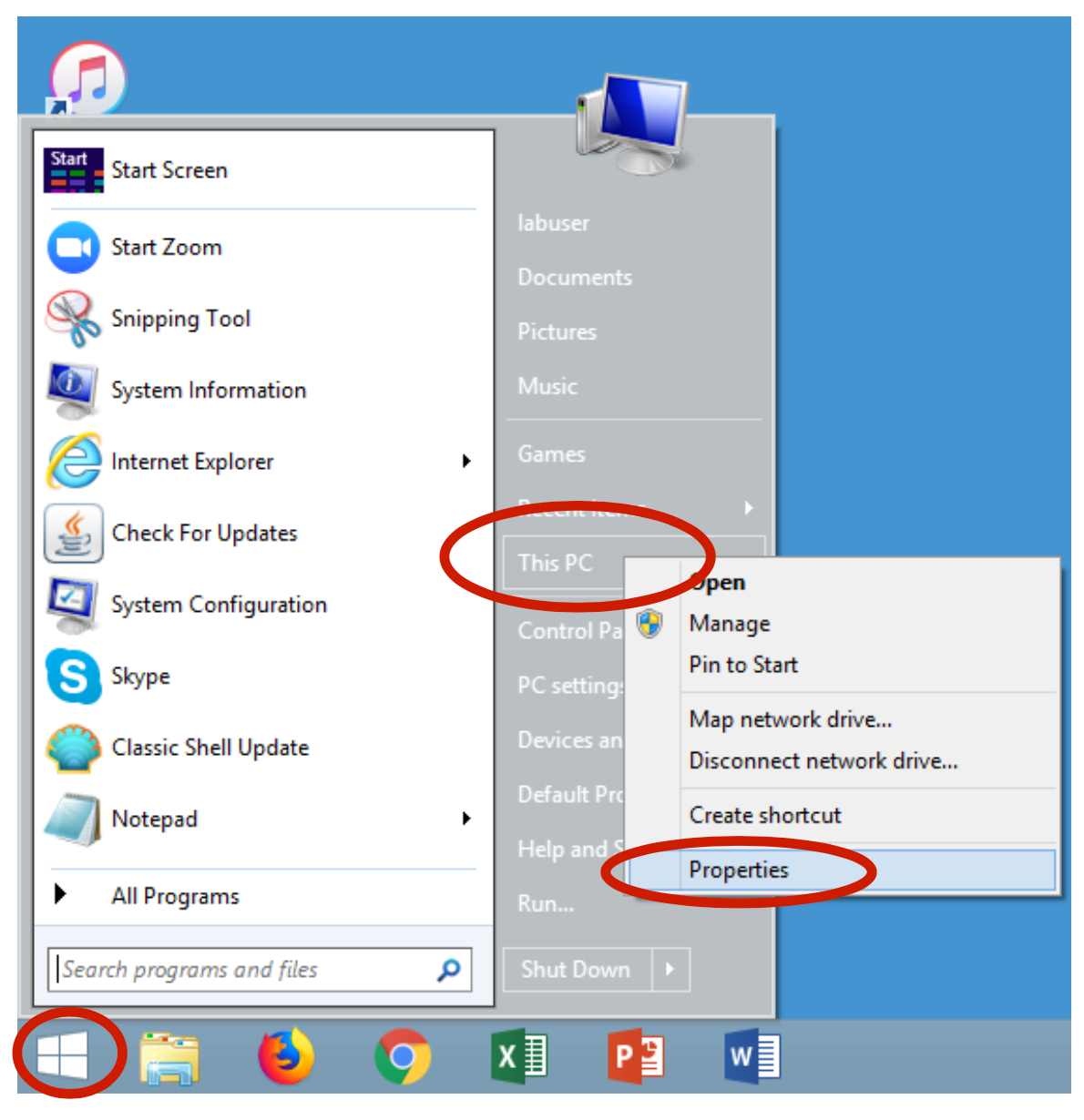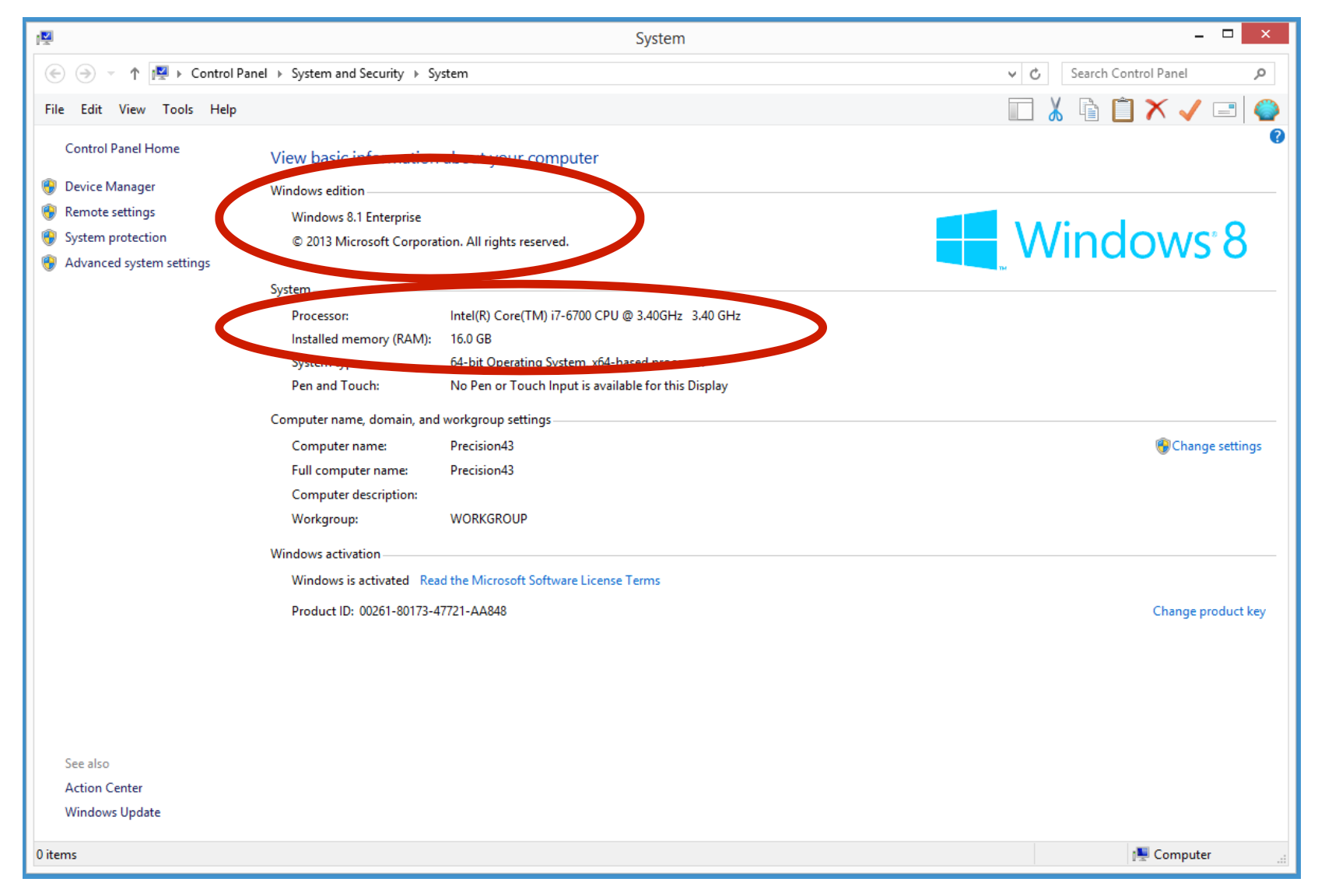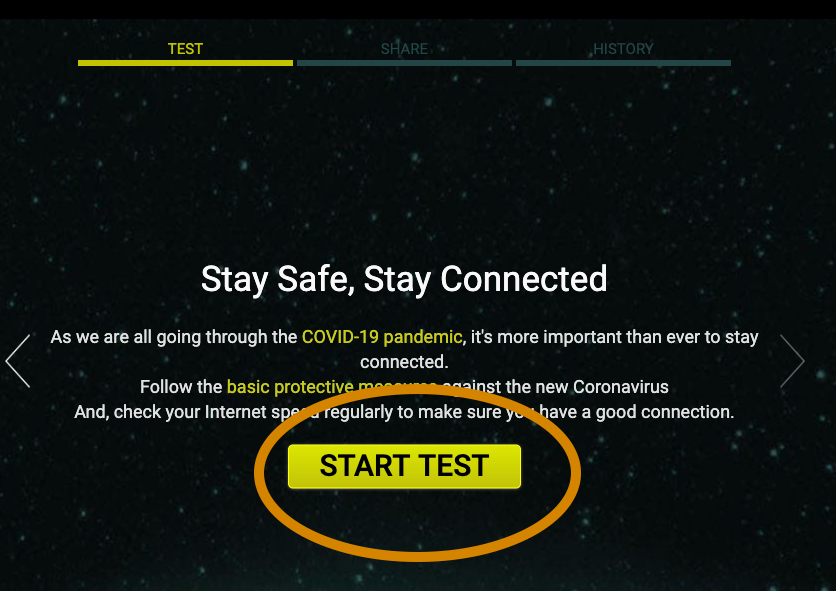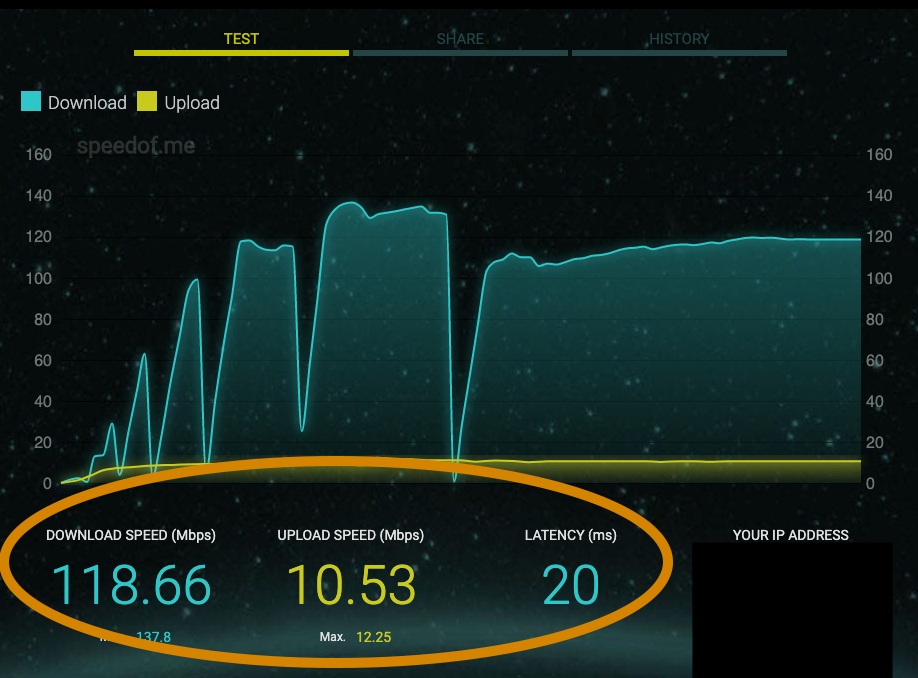Computer minimum specifications:
Windows and Macintosh
- 2GHz or faster processor, 8GB or more of RAM
- Please maintain an up-to-date operating system and web browser
We do NOT support:
- Taking courses on mobile devices
- Linux/Chromebook
- Beta versions of any software
- Operating systems discontinued by manufacturers
Connection Speed
- You need a minimum internet speed of 5 Mbps. The recommended speed is 10 Mbps. Check your Internet speed.
For Technical Questions and Computer/Software Troubleshooting:
(617) 998-8571
AcademicTechnology@dce.harvard.edu
Hours: Monday–Thursday, 10 am–11 pm (Summer School hours: Monday-Thursday 9 am-10 pm); Friday, Saturday, and Sunday, 10 am–8 pm.
Finding Your Computer Specifications
MacOS
- Select the Apple Icon then select About This Mac.
- Note the version, computer description, processor, and memory (RAM)


Windows OS: Tiles
- Select the Windows Start button on your keyboard.

- Then click the Search Tool (magnifying glass icon in upper right-hand corner).
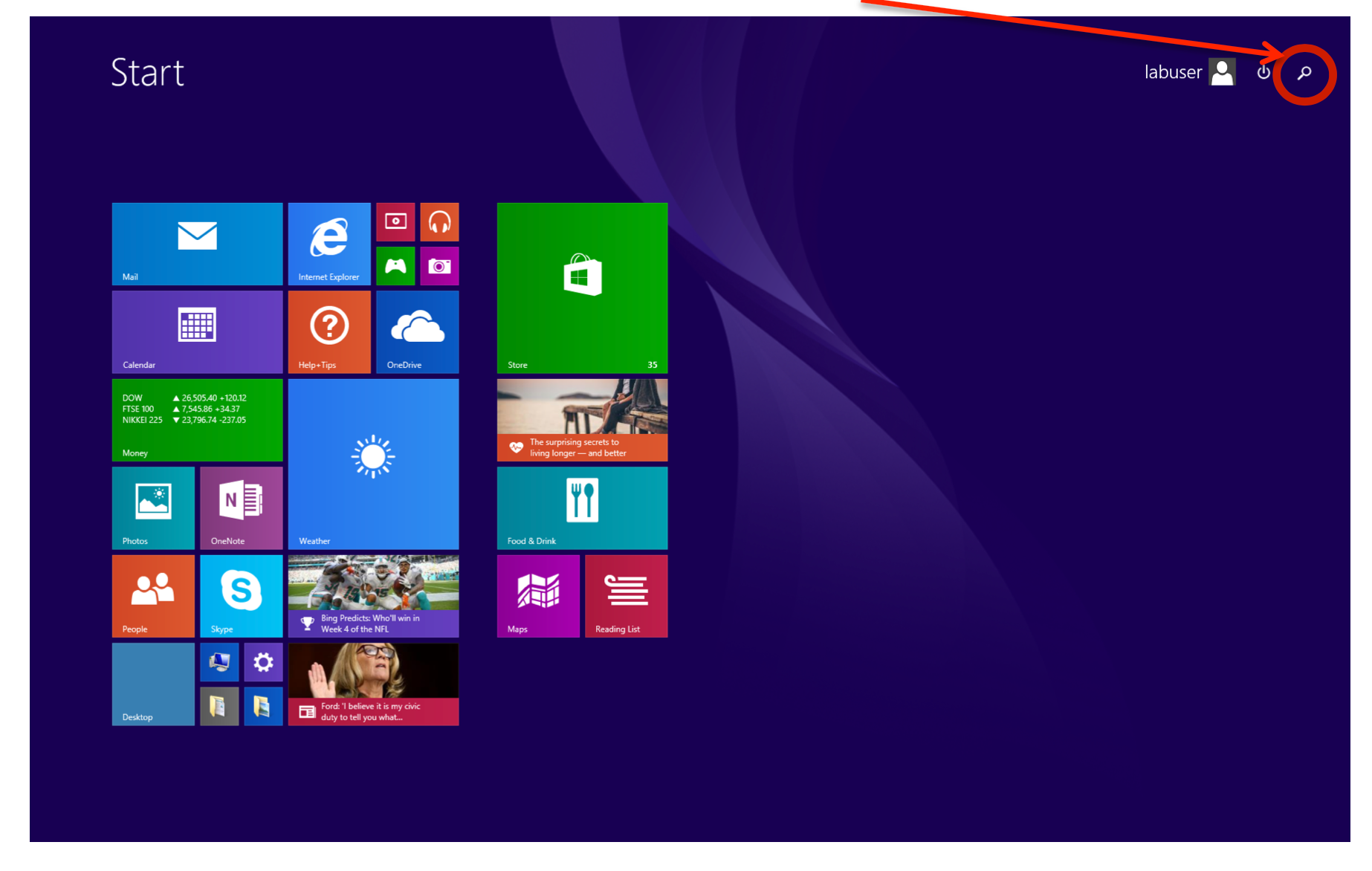
- In the search bar, type 'system'.
- Note the operating system, processor, and installed memory (RAM)
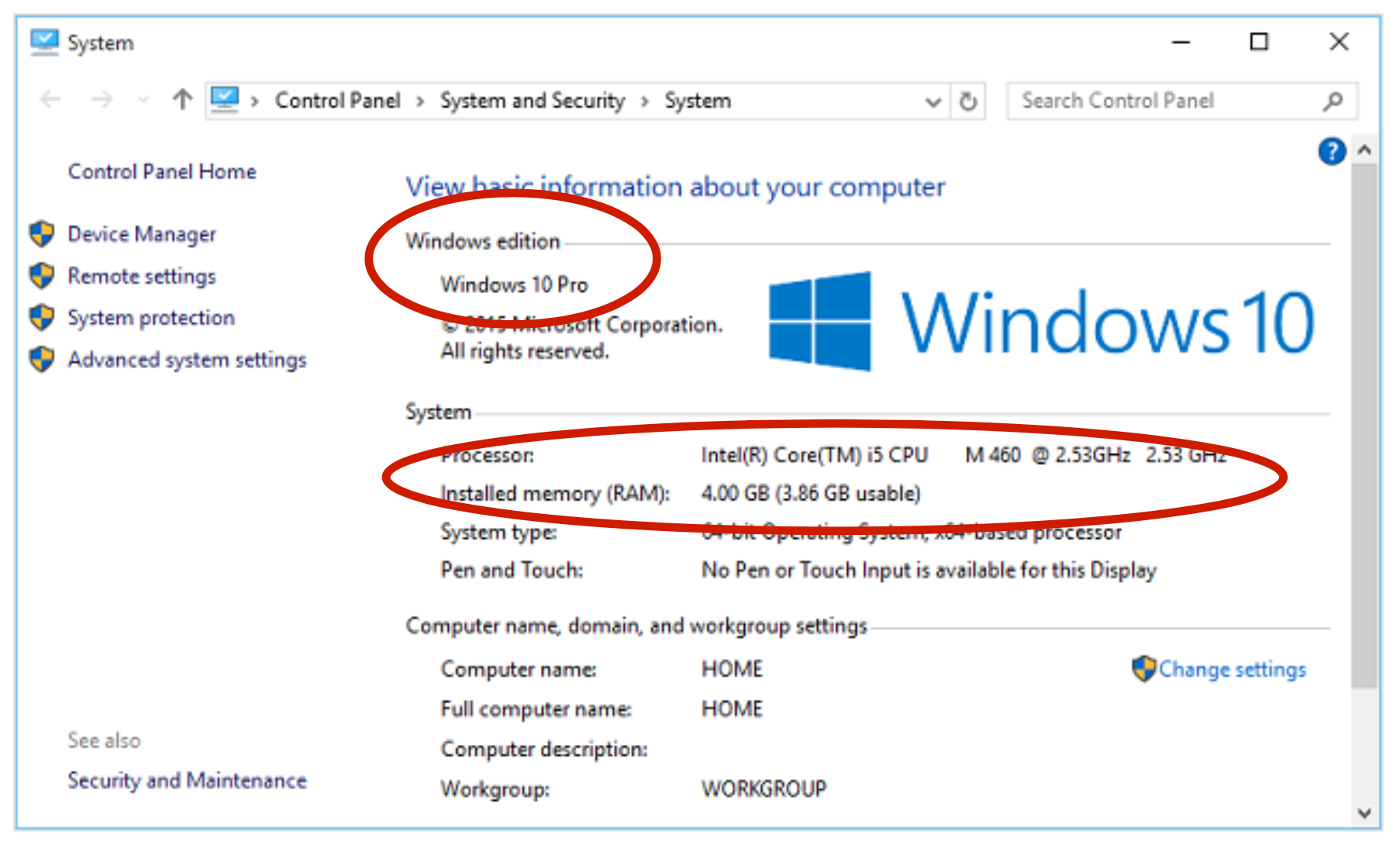
Windows OS: Classic Shell
- Click the Start Button then right-click "This PC" then click Properties.
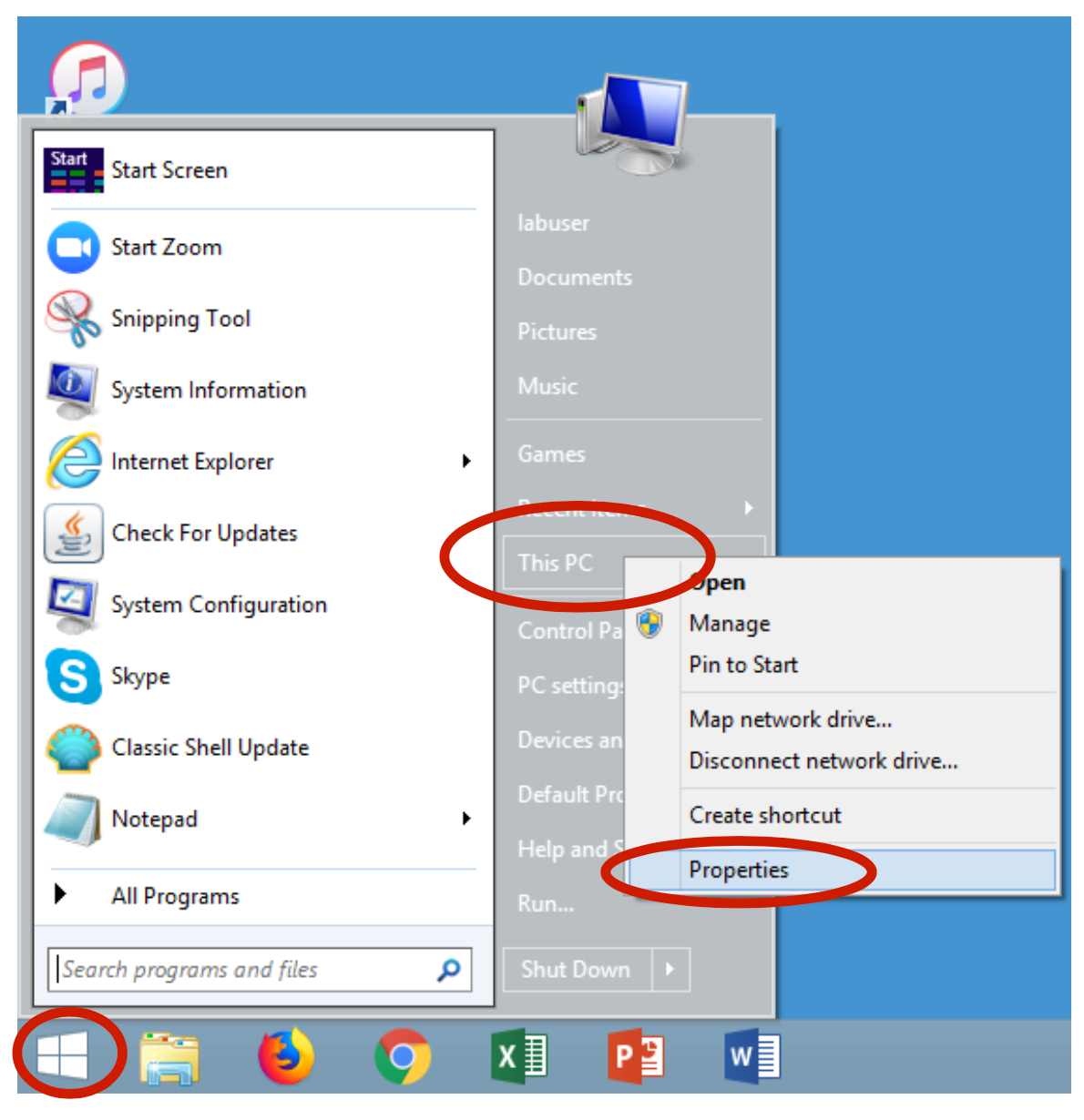
- Note the operating system, processor, and installed memory (RAM)
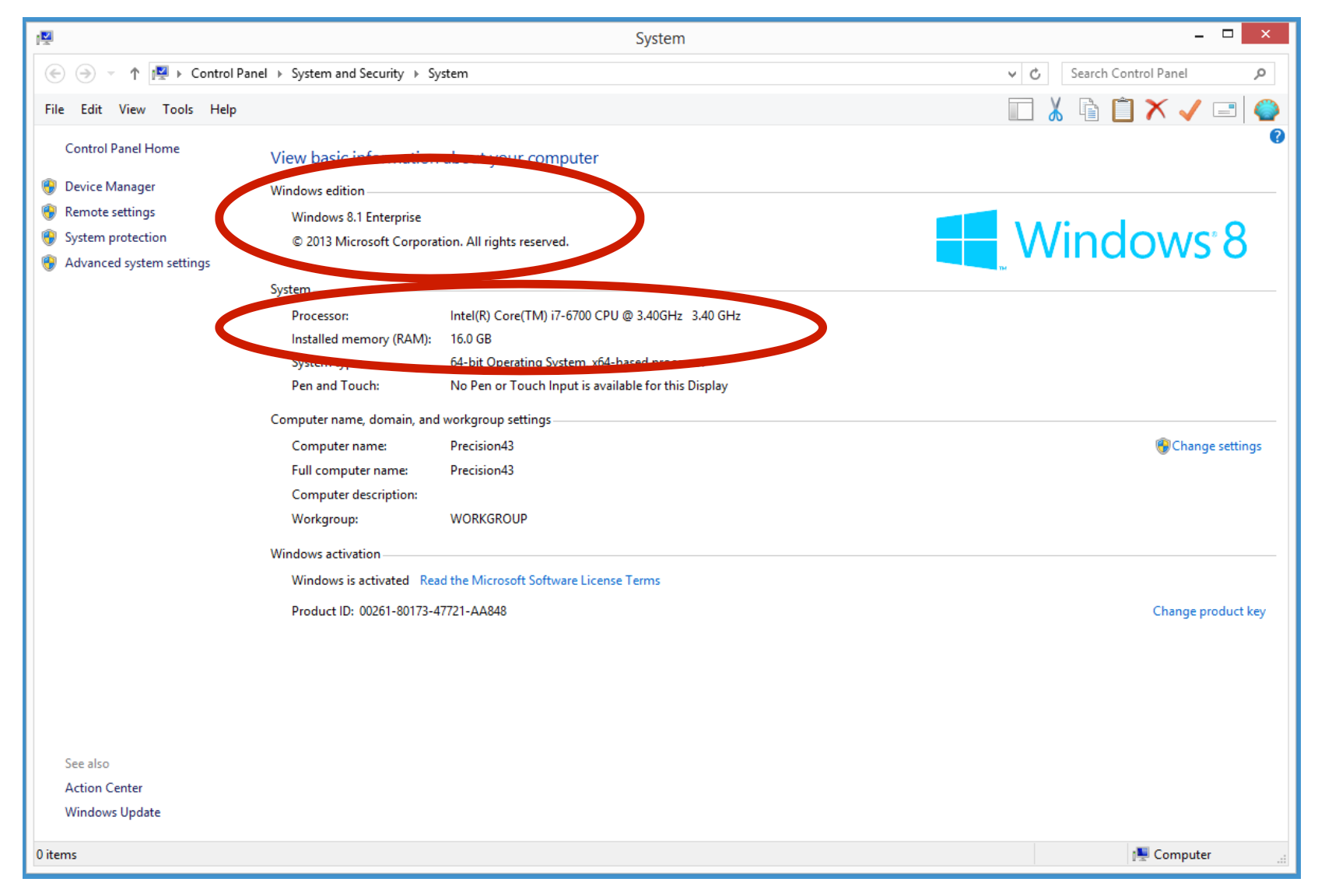
Finding Your Computer Make and Model (Windows OS)
Windows 10
- In the Search Box, type System
- In the list of search results, under settings, select System
- Look for Model: in the System section
Windows 8
- Point mouse to the lower-right corner of the screen
- Move the mouse point up, and then click Search
- Type msinfo32 in the search box
- Click msinfo32 to open the System Information window
- Look for Manufacturer and Model

Finding Your Connection Speed
- To run a speed test, go to https://speedof.me then select "Accept" (this accepts their Private Policy and that you consent to use of Cookies for this service. This is not a security risk.)
- Select Start Test.
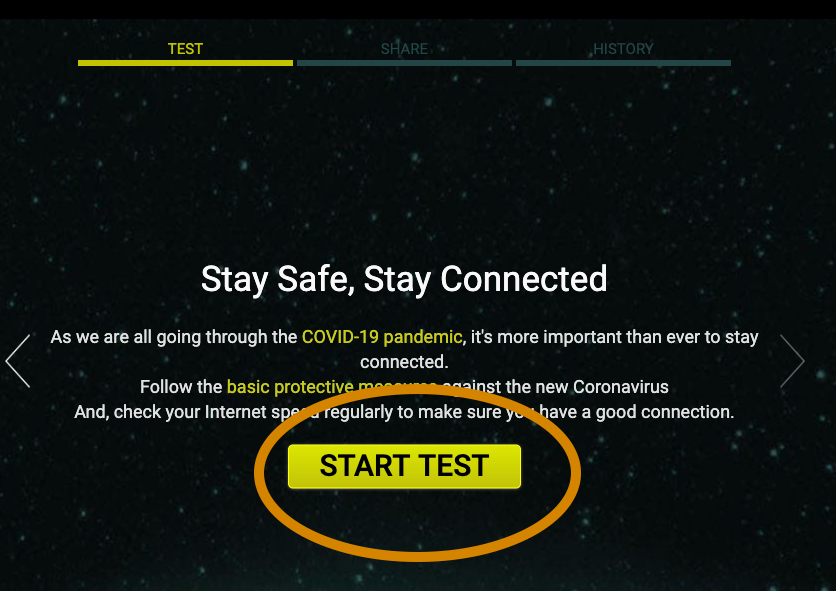
- Note the Download speed, Upload speed, and Latency.